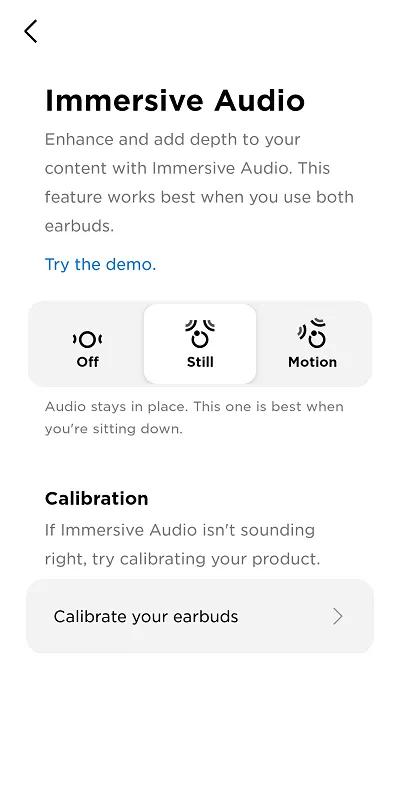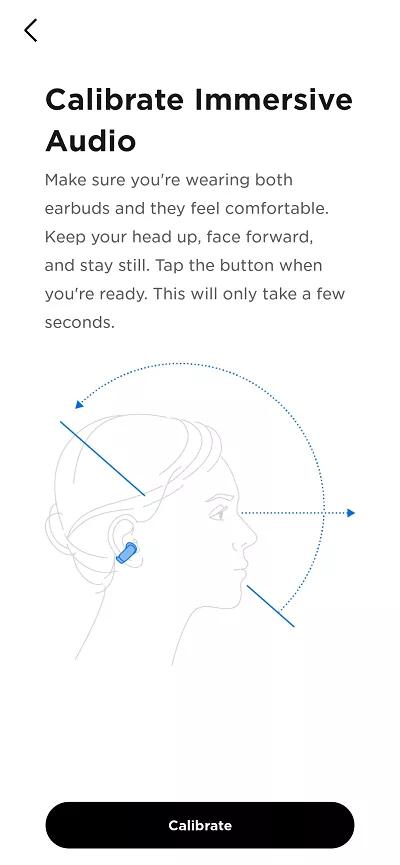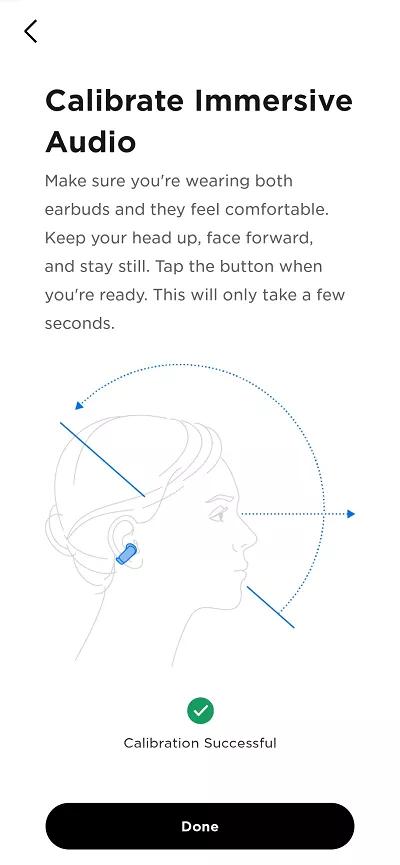Back to article
3348
Calibrating your earbuds
If the Immersive Audio soundstage is not sounding quite right, you can re-calibrate the earbuds to your heads-up position to improve their performance.
To calibrate your earbuds:
- In the Bose app
, tap the Settings icon
in the upper-right corner.
If a different product is shown, tap the My Bose iconin upper-left corner then select the Ultra Open Earbuds.
- Scroll to the Sound section then select Immersive Audio.
- Tap on the Calibrate your earbuds button.
- While wearing both earbuds, keep your head up, face forward then tap the Calibrate button at the bottom of the screen.
- After a few seconds, the process will be complete and the app will indicate whether it was successful or not.
- Tap on the Done button at the bottom of the screen to return to the Immersive Audio screen. You can select a different audio mode or tap on the < in the upper-left corner to exit.
Was this article helpful?
Thank you for your feedback!