Back to article
3333
Remote control does not work from a distance
If your remote control does not work from a distance or up close to your system, try the following:
Be sure the controller is within range of the system.
The SoundTouch Controller has a maximum range of 70 feet (21 meters) when there are no obstructions between the controller and the system. When there are obstructions between the controller and system, this range will be reduced. The amount of reduction depends on the number of obstacles and their material makeup.
Reset your SoundTouch Controller by following these steps:
- Remove the batteries from the controller
- Wait 30 seconds. (Note: For EU variants, wait 3 minutes)
- Replace the batteries by matching the polarity markings inside the battery compartment
Reposition the SoundTouch adapter.
Wireless signal range from your router can be reduced by obstructions, like walls and door. Try relocating your SoundTouch wireless adapter—or just rotating it—then check if reception improves.
Be sure the batteries in the remote are not ones intended for low power products.
Batteries intended for low power products (which typically contain Zinc) do not provide enough power required to operate the remote for this system.
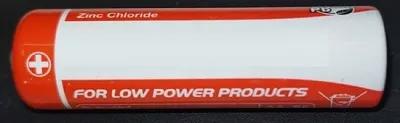
Replace all "low power" batteries with alkaline batteries.
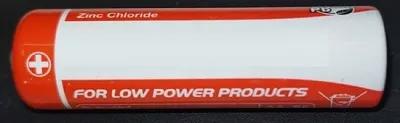
Replace all "low power" batteries with alkaline batteries.
Try new batteries in the remote.
In case the battery or batteries in your remote are low or have no power, replace them. Alkaline batteries are recommended over rechargeable batteries, which might output lower voltage. (Note: Battery testers are not always reliable since they might detect power but not indicate if there is adequate power for the remote.)
Reset your product.
Much like rebooting a smartphone, your product might need to be reset on occasion to correct minor issues. For more info, see Resetting your product.
Your product may need service.
If the steps provided do not resolve your issue, your product may need service. Follow the link below for more information on how to service your product. Depending on your product and region, you will be provided a contact number or the ability to setup service online.
Click here to start service
Click here to start service
Was this article helpful?
Thank you for your feedback!

