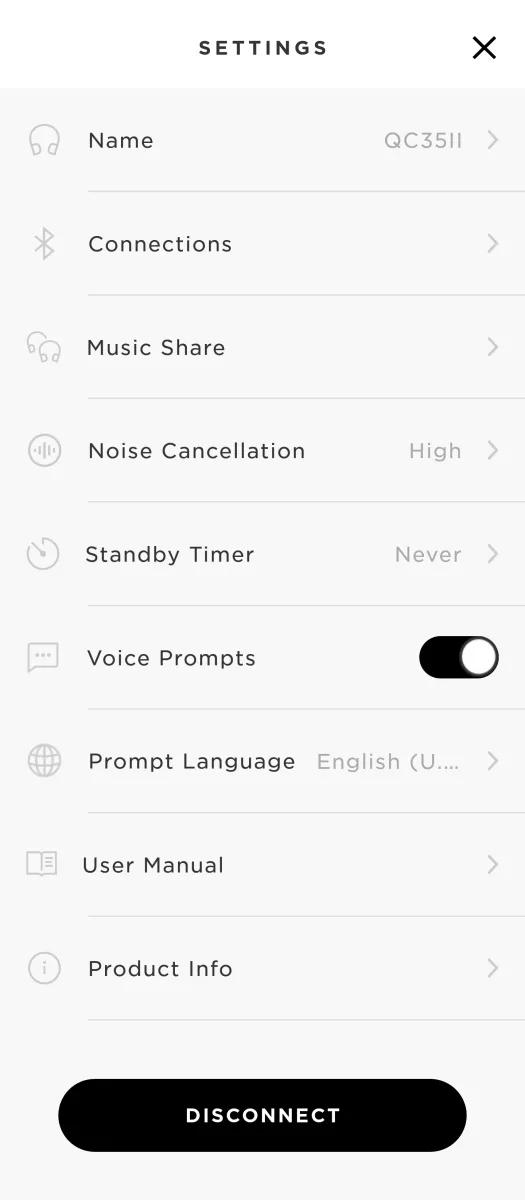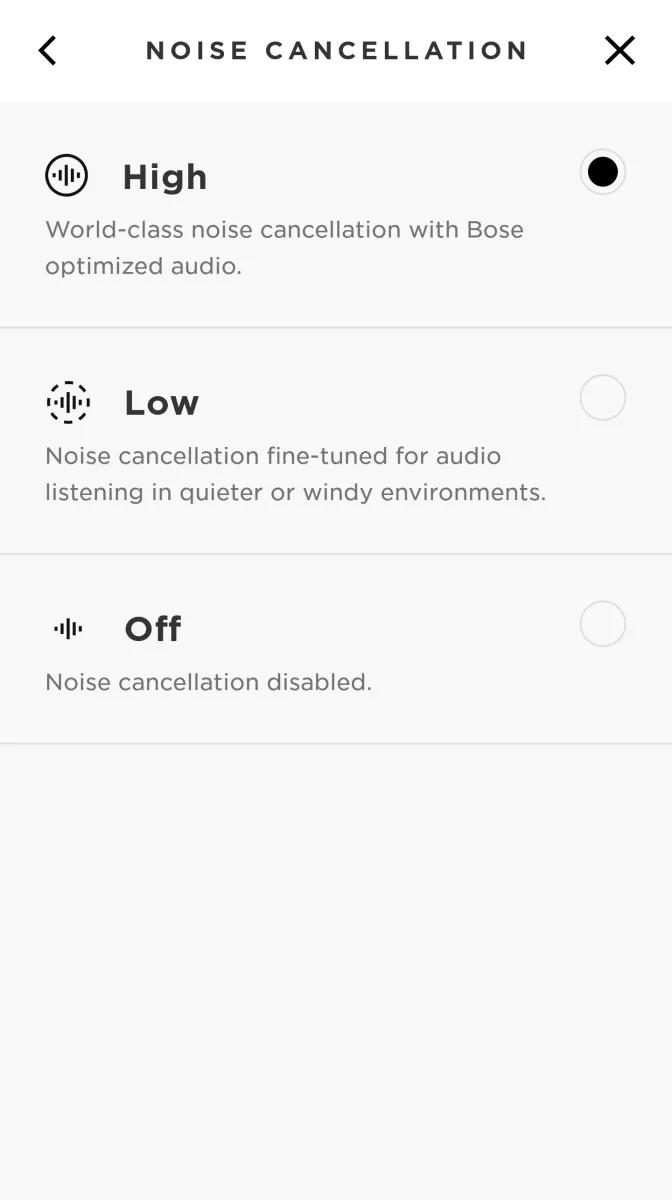Back to article
3348
Setting the adjustable Active Noise Cancellation mode
The noise cancellation in your headphones can be set higher or lower. This is useful in environments where you want to hear more or less of the sound around you.
Choose a noise cancellation setting in the Bose Connect app.
After you power on your headphones, you can turn noise cancellation down or off using the Bose Connect app. When you power your headphones off and back on, they will return to providing maximum noise cancellation.
- In the Bose Connect app, tap the Settings icon.
Tip: If you have more than one Bose Bluetooth product, swipe left or right to find it, then tap Settings.
- Tap Noise Cancellation.
- Select a noise cancellation mode:
- High: World-class noise cancellation with Bose optimized audio.
- Low: Noise cancellation fine-tuned for audio listening in quieter or windy environments.
- Off: Noise cancellation disabled. Note: When noise cancellation is disabled, so is the active audio EQ, which affects the quality of sound.
Was this article helpful?
Thank you for your feedback!