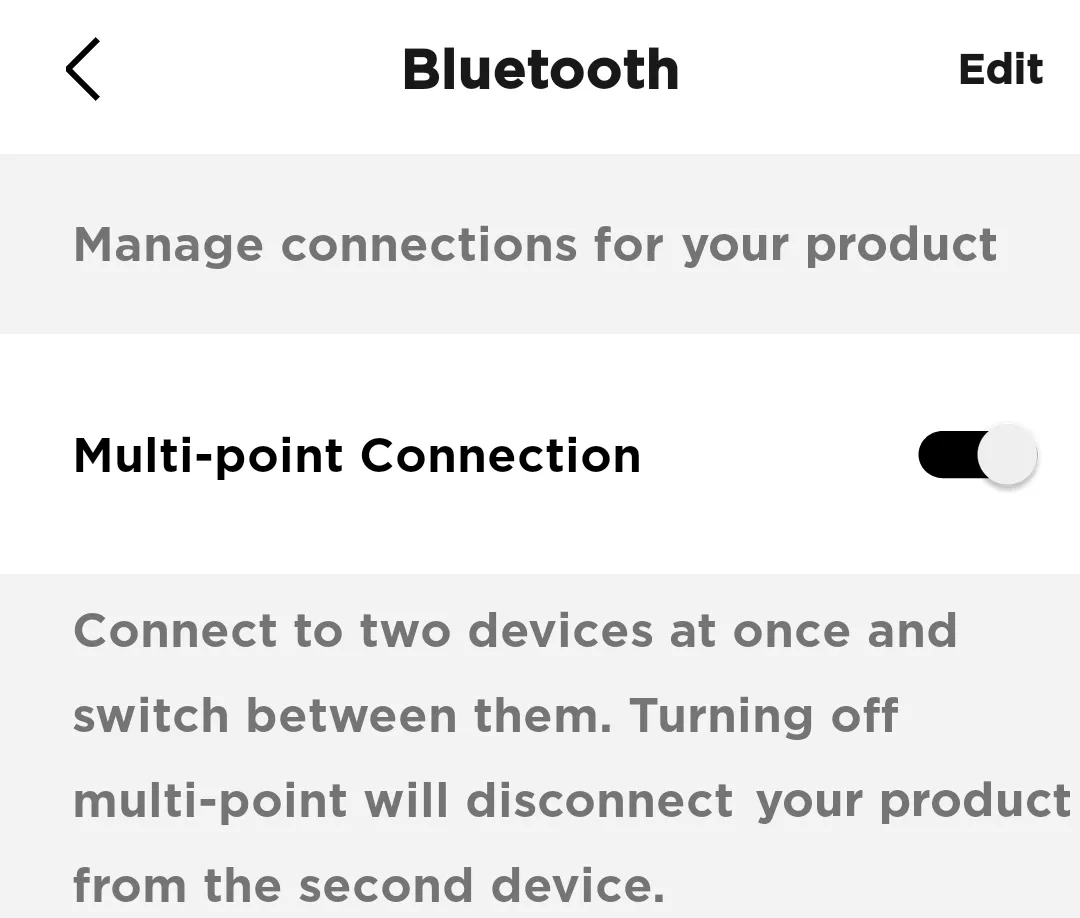Back to article
3348
Using multiple Bluetooth connections
Multi-point is a feature that allows your product to connect to more than one Bluetooth device. This is useful to switch between two smartphones without disconnecting and reconnecting each time.
Switching between two connected devices
To identify the connected device, press the Bluetooth/Power button and release to hear which devices are currently connected.
To switch between connected devices
- Pause audio on your first mobile device.
- Play audio on your second mobile device.
Enable the Multipoint Connection function in the Bose app.
- In the Bose app
, select your headphones or earbuds.
- Tap on the Settings icon in the upper-right corner, then select Bluetooth Connections.
- If the Multipoint Connection function is not enabled, as shown above, tap on the toggle switch to move the switch to the right.
Was this article helpful?
Thank you for your feedback!