Back to article
3348
Speaker placement and positioning
Speaker placement can affect how your system sounds in the listening area. Get tips on positioning your speakers for the best sound quality.
Placement suggestions:
For optimal performance, create an accurate sound stage by placing the right speaker to the right of your computer screen, and the left speaker to the computer screen's left. Make sure the space between the speaker and the computer screen is the same on both sides.
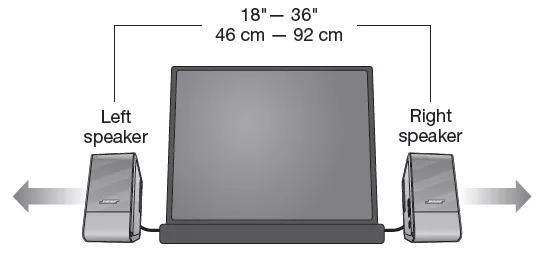
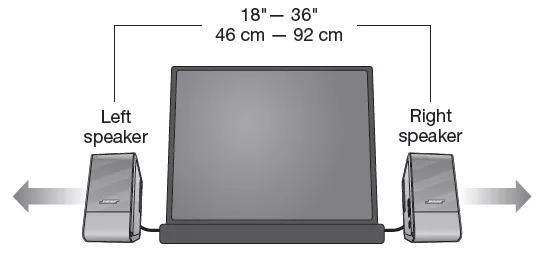
Was this article helpful?
Thank you for your feedback!

