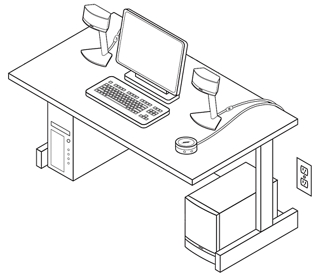To position the speakers so that they provide sound that seems to surround you, follow these guidelines:
Speaker placement
Applies to:
- Companion® 5 computer speakers
- Companion® 3 Series II system
- Companion® 3 system
- Place the speakers to the left and right of your computer monitor at about arm's length from where you sit. To help you identify the speakers, each speaker cable is marked L (left) or R (right). The speaker stands make setup easy by positioning the speakers so they envelope you with sound as you sit at your computer. They also help to deliver a natural balance of low and high frequencies
- For best performance, keep each speaker at the same distance from your head and no more than 61 cm (24 inches) apart. If you need to place them farther apart, move them farther back
- Aim both speakers straight ahead. Do not aim them towards your head
- Keep the speakers away from adjacent large objects or cabinet surfaces. For example, if your computer desk includes a hutch, keep the outside edge of each speaker at least fifteen centimetres away from any adjacent surface. Avoid placing the speakers inside cubby holes
- The optimum position for the Acoustimass® module is beneath the computer work table, facing out towards the centre of the room. Please remember that the Acoustimass® module is not shielded and must be kept at least 15 cm (6 inches) from the computer monitor