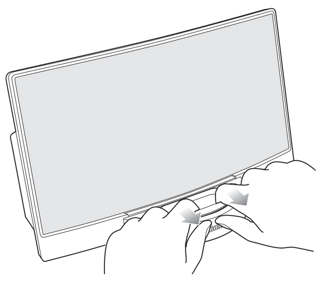Before you enjoy the sound, you need to install the proper insert in the dock. You can use one of the inserts that come with your SoundDock® system or you can use the supplied Universal insert for dock adapter, which makes an Apple® dock insert work with your SoundDock® digital music system. Use the chart included in the box to determine which insert or adapter to use with your iPod®.
Removing and installing inserts
Applies to:
To install the proper insert:
To use the Universal insert for dock adapter with an Apple® insert: