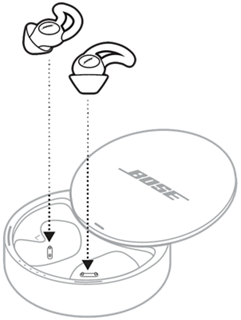With the Bose logo facing you, slide the lid of the charging case away from you to open
Applies to:
Place the sleepbuds in the charging case to power off. Wait for the sleepbuds' charging lights to slowly blink white, then close the case.
The battery protection feature conserves the batteries of the sleepbuds when the battery of the case becomes depleted. The sleepbuds switch off when they have been left in a case with a depleted battery for a week.
To wake the sleepbuds, do the following:
- Connect the case to power
- Place the sleepbuds in the case
- Wait for the sleepbuds’ charging lights to slowly blink white then close the case
- Open the case, wait for the sleepbuds’ charging lights to slowly blink white again, then remove them from the case